|
Cutting
on a Digital System
Some digital editing systems are able to produce a 24-frames-per-second
edit list, while some can only output a 30-frames-per-second
list. If you are able to produce a 24-fps list with KeyKode˘
information, we can cut directly from that list. If you can
only produce a 30-fps time code Edit Decision List (EDL) without
KeyKode˘ information, we can still help you. We have a computer
known as the Excalibur˘. The Excalibur˘ is capable of converting
your 30-frames-per-second EDL to a 24-frames-per-second KeyKode˘
Decision List (KDL).
In preparing for the negative cut it is essential to create
a negative log that shows the relationship between the latent
edge numbers on your negative (also known as key numbers or
KeyKode˘) and the time code lines on the video dailies tapes.
This relationship is often stored in a form known as a Flex
file.
You
will need to provide us with a 24-frames-per-second cut list
or a 30-frames-per-second EDL, which are output by the digital
editing system. This is a list providing essential information
about every cut in your film.
If
your system can only provide you with a time code EDL, we
can convert this list using our Excalibur˘. With your Flex
files and your time code EDL we can create a KDL (KeyKode˘
Decision List) that will get you a frame-accurate negative
cut.
If for any reason no Flex files exist (for example, if you
never intended to finish on film), we can create the Flex
files using your video dailies tapes.
While
these tools are highly effective for resolving most situations,
we are always able to work with whatever you have. An important
step in the post-production process is the film-to-video transfer.
If possible, communication between the editor, sound editor,
and the negative cutter should be established before your
telecine session.
The Telecine Transfer
The
following are some considerations in planning a film-to-video
transfer for editing and negative cutting. Generally, you
should master your film on the best quality tape format possible
(D-1, Digital Betacam˘, or Betacam SP˘ are best). Film runs
at 24 fps, but must be transferred to NTSC video at 30 fps.
To maintain the correct speed every four film frames are transferred
to five video frames. This conversion is known as the 3/2
Pulldown since film frames are scanned alternately two and
three times.
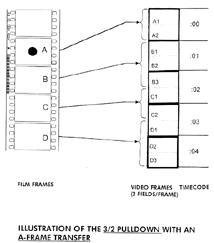
NTSC video actually runs at 29.97 fps. In order to match
the video speed differential between 30 fps and 29.97 fps,
the telecine transfers film at a rate of 23.976 fps. Non-linear
editing systems, such as the AVID Film Composer, convert this
back to 24fps.
Your negative must be properly prepared for your transfer
to video. The head of each camera roll must be punched on
the "zero frame" of the first key number. For your transfer
it is important to request a zero frame/'A' frame transfer
with field '1' dominance and NTSC non-drop-frame time code
(NDF). NDF time code counts 30 fps and is preferable to drop-frame
time code for editing. Have the time code encoded on both
the video signal (Vertical Interval Time Code or VITC) and
an audio track (Longitudinal Time Code or LTC). Your negative
will be transferred to a video tape with windows containing
the running time code for that tape, the KeyKode˘ of the negative,
pull down cycle identifier (for example, 'A' frame) following
the key number, and production time code. Reel names usually
match hour codes if there are fewer than 24 tapes (for example,
VTR 001 should have an 01 hour code). Each lab roll should
run in continuous time code.
Following
the session ask the colorist for a telecine log. This contains
the KeyKode˘ and time code information from the transfer saved
on a floppy disk in the Flex file format.
Cutting
on a 24 fps system
Cutting on a 30fps
system
Materials
requirements | Download
forms
|